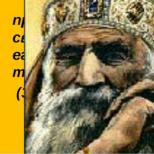How to connect mobile internet velcom android. Convenient service "VELCOM". Into the global network without any problems! How to connect unlimited internet for a day
The beauty of a mobile phone is that it allows both the usual voice communication and the Internet connection that has become necessary. The Internet, by and large, can replace all telecommunications. And if you also take advantage of Velcom's proposals to improve the level of comfort of Internet services, it will be impossible to tear yourself away from it.
Day without leaving the network
You can arrange yourself a day on the World Wide Web, thanks to the service "Unlimited Internet for a Day". By paying a one-time fee of 2.98 rubles, you can within 24 hours, without restrictions on speed and volume:
- download movies and watch them online;
- correspond via e-mail or on social networks;
- receive and post the necessary information on sites;
- get acquainted with the latest video and electronic libraries.
The best way to connect is by sending a request * 135 * 7 #.
HELLO internet!

Especially for customers who prefer tariff plans from the PRIVET line, the option “Mobile Internet” was introduced. It is easy to work with him remotely and to relax effectively, because regardless of the location, you can:
- spending time chatting on social networks;
- read the latest news information;
- run your own blogs;
- listen to music online.
Newbies have this service in the package, and existing customers can activate it through their personal account or USSD-request * 126 * 1 #.

If you don't want your internet traffic to end at the most interesting place, pay attention to the "Traffic control" option. She will promptly notify via SMS that:
- the traffic limit is running out;
- the paid volume has ended.
Any Velcom client, except for the owners of PRIVET tariffs, can apply for the possibility of free control over the Internet. To activate:
- call 411;
- go to your account on the company's website;
- send * 116 #;
- visit a communication salon.
Children on the Internet

For just 2.13 rubles, you can provide a safe virtual space for children. The Children's Internet service will not allow a child, even if he so wishes, to receive text or video information that is dangerous for his age. The service will filter access to content and block resources promoting:
- narcotic, alcoholic or nicotine-containing products;
- gambling and violent games;
- pornographic material;
- extremist movements;
- ideas of violence and suicide.
Subscribers connected to the "Mobile Internet" have the right to activate the service on their own through their personal account or by sending a request * 135 * 5 * 4 #.
Internet from Velcom
In order for high-speed Internet to always be in a mobile device, and a subscriber could enter the world information space, being anywhere, one thing is required - to activate "Velcom Mobile Internet". To use it, the device must support the technologies on which the service is based. Such phones, tablets and modems can be purchased in Velcom's online stores.
To activate the option, it is enough to have a mobile phone, from which you can simply make a call to the voice menu 411 or send a short command * 135 #.
Information keeper
Your phone is a versatile device that contains important documents, unique photos, important addresses and contacts. To preserve the entire information complex, the "My Archive" service has been developed. With it, you can save files in an unchanged state on a remote server, and even if you lose your device, restore them. Can be used by:
- owners of devices with the Androil 2.3 operating system;
- connected to the "In Your Rhythm" tariff.
To join, you need to register on the website https://v-box.by.

Allows you to connect instantly for a specified period of time to the wireless local area network WI-FI. The cost of the service depends on the length of use:
- 2.00 rubles for 180 minutes;
- 0.90 rudder in 60 minutes.
By SMS, the subscriber will receive access identifiers: login and password. To receive them, you need to send an SMS without text to the number:
- 9101 for 60 minutes access;
- 9103 for 180 minute access.
Unchanged IP address
By connecting the “Static IP address” service, Velcom's client will be able to keep a unique network address in a static state. This is important for those who organize various services at this address. Connection is possible exclusively at the operator's service centers.
Mobile without viruses

A reliable antivirus program will keep your phone device healthy and prevent malicious viruses from stealing your personal information. Just send a request * 135 * 5 * # and you can be sure that your phone is protected by the "Antivirus" option.
Virtual diaries
The "Smart School" service with the included Internet traffic in the amount of 500 Megabytes will make it possible to forget about the usual diaries and journals in paper form. With its help, you can monitor learning through diaries and journals in electronic form. Send * 200 * 3 * 1 # and proceed.
There is never enough internet
If there is not enough traffic, you can order additional packages for the desired number of days: from 10 to 30 and with the required amount of volume, up to unlimited. Mobile Internet packages to help the user.
If you spend a lot of time on the World Wide Web, then it will be beneficial to connect to Velcom unlimited Internet. Choosing a suitable tariff, you will be able to get an unlimited number of megabytes. When choosing an option, you should pay attention to the subscription fee and the maximum speed of the mobile Internet.
Unlimited internet tariff plans
Operator Velcom offers various tariff packages with unlimited Internet. You should familiarize yourself with the existing options and their features in order to choose the appropriate option.
Smart Infinite is considered a popular tariff. It provides unlimited communication on the Velcom network, as well as an unlimited amount of Internet traffic. The monthly subscription fee is 56.02 rubles per month. At the same time, it is possible to call Velcom clients without any restrictions, send SMS and MMS within the network. Also, 1000 free minutes are given for outgoing calls to subscribers of other operators who are located in Belarus.
There is a more expensive fare - Business Class. There is an unlimited number of megabytes, there are also no restrictions on calls within the network of Belarus. In addition, you have 300 minutes to call the CIS countries and Europe. You will have to pay 112.15 rubles per month, while the restrictions are much less than for other tariff plans. If you are only interested in unlimited internet, then cheaper options are worth considering. 

Operator Velcom recommends connecting the "Unlimited Internet" option. It is available for users of the "Comfort", "Comfort +" and "Comfort + for business" tariff plans. For the promotion, you can connect it for free, unlimited megabytes are used as an addition to the main traffic, which is included in the subscription fee. This is a profitable option for people who use the listed rates. You should have time to connect to Velcom's unlimited internet while the special offer is in effect.
How to connect unlimited internet
To use Velcom unlimited Internet, you will need to switch to a new tariff or activate an option. For example, in order to add the "Unlimited Internet" function, you need to dial the USSD command: * 135 * 7 #. After that, it remains to wait for a response from the mobile operator and check whether the procedure was successful.
You can connect unlimited Internet to your phone through your Personal Account on the Velcom operator's website. You will first need to register with your phone number and personal data. After that, through the Personal Account of ISSA Velcom, it will be possible to connect the option to your tariff. 

To receive the service, you can contact a cell phone salon and inform employees of your intention. They will help you to connect unlimited Internet to your VELCOM number, as well as tell you about the features of the option. It is worth considering separately that the function does not work in roaming, so all consumed megabytes outside the home network area will have to be paid separately. The funds will be debited from the balance in accordance with the roaming tariff of Velcom.
The speed depends on the tariff package:
- Comfort, comfort + - up to 1 Mbps.
- Comfort 2 - up to 2 Mbps.
- Comfort 4 - up to 4 Mbps.
- Comfort 8 - up to 8 Mbps.
- Comfort 16 - up to 16 Mbps.
If you want to change the tariff to get unlimited on Velcom, then you will need to go through the standard procedure. In order not to use mobile communication salons, you can go to the official Velcom website. To do this, you must have access to the Internet.
Procedure:
- You need to go to the site and click on the "Login" button.
- After that, you must enter your personal data, such as phone number and password.
- You need to go to the "Tariffs" section and select the option you are interested in. For example, Smart Infinite, it is in the "Almost everything is on" section.
- Be sure to familiarize yourself with the conditions and features of the package, after which you can connect it. To do this, click on the "Go now" button.
- Following the instructions, you will be able to become the owner of the desired tariff. For a successful transition, it is important that there are sufficient funds on the balance sheet to pay.
For the modem, you can use the Velcom Super WEB tariff. The maximum you can get is 30 GB per month. There will be enough traffic for visiting pages on the Internet and for making video calls. From unlimited there is a version of WEB Tankers. At the same time, an unlimited number of megabytes is provided only for the game World Of Tanks Blitz.
How to connect unlimited internet for a day
If you wish, you can connect unlimited for a day. This option will be useful for people who need unlimited Internet access only for one day. The function is available for phones based on Android, IOS and Windows platforms. The option can be connected to the Comfort, Super WEB and Light tariffs.
To connect Velcom Belarus unlimited internet, you need to send a request to the number * 135 * 7 #. You can also configure it through your Personal Account if you have access to the worldwide network. In addition, you can contact a cell phone salon to get help from employees. Unlimited Internet Velcom will be activated for exactly 24 hours, after which it will be turned off. The cost is 2.98 rubles. This is a one-time fee that is debited at the time of connection. During the day, a person will be able to use unlimited Velcom Internet unlimited from his mobile phone or via a modem.
Often, a person who has purchased a Chinese phone has a question "How to set up the Internet on a Chinese phone." Mobile operators, as a rule, cannot help you in this matter and have to look for information elsewhere. However, everything is not so difficult. We will try to make your life easier and give you detailed instructions on how to set up the Internet on your Chinese phone. In this material, the settings of the mobile operators MTS and VELCOM are used.
So let's get started ...
First of all, check the correctness of the set date and time on your phone (this is important), otherwise you will see an error when connecting.
1.Let's find in the main menu the icon "WAP" (1) or "Network" (2).
2. In the menu "Services" -> "Account" select the item "GPRS".
3. Create a new profile or select any of the existing ones and click the "Edit" button.
- We set up a profile depending on the telecom operator. In this case, the setting for the Belarusian operators MTS (1) and VELCOM (2) is shown.
a) In the "Name" field, enter any value. For example "INET".
b) In the "APN" field - "mts" (1) or "web3.velcom.by" (2).
c) "Username" or "Login" - "mts" (1) or "web3" (2).
d) "Password" - "mts" (1) or "web3" (2).
We save the changes, go to the Main menu. We repeat the steps described in paragraph 1.
We choose the SIM card for which we are setting up the Internet. It is desirable that it be Sim1.
We select the item "Add new".
In the item "Profile name" write any profile name, for example "MY INET".
a) The home page is selected at will, in ours you can install "http://pda.mts.by/"(1) or" http://wap.velcom.by "(2).
b) In the item "Data account", select the profile that was configured at the beginning - "INET".
c) In the "Connection Type" item, select "HTTP". Next, in "Use proxy" select YES, "Proxy address" - 192.168.192.168, "Proxy port" - 8080 for MTS (1) and "Proxy address" - 010.200.015.015, "Proxy port" - 8080 for Velcom (2).
d) Username and password as in point 4.
After that, go to the browser settings, in this case it's Opera. To do this, go to the menu "Game" -> "Java" -> find in the list of applications "Opera Mini 4.2 Russian".
We go to the item "Profile network", in the item "Profile mode" set "User settings", then "Dialing via SIM1" (select the SIM card from which the Internet will be connected, we will repeat, it is recommended to install this SIM card in the first SIM1 slot ).
In "JAVA profile for SIM1" select the configured connection profile. In our case, this is "MY INET".
Well, that's all, happy internet use!
Velcom Internet Settings on Android
If you are a client of the mobile operator Velcom, then this article is intended for you, for those who want to set up the Internet on their Android smartphone.
As we know, the operator provides the population with the GSM mobile communication service. Also, thanks to the service of connecting to the wireless Internet, it is possible for users of Android devices to fully use applications and a browser.
As a rule, when buying a new SIM card with a network connection service, the settings are set independently. But it happens that the device does not automatically register the connection. In such a situation, you will have to set the Internet settings manually.
This manual is standard for almost all models of smartphones and tablets running on the Android operating system.
On Android devices, it is not at all difficult to set up an Internet connection yourself. This process will not take much of your time, you will not need to spend a lot of effort. All you need is to carefully follow all the steps described in the instructions below.
First check if your tariff package includes a network connection service. If it is not connected, it is quite simple to do it, having learned the information on the official website of the operator.
Let's get started!
1) First you need to open in the normal setup menu. Then we go through the items: "menu" - "settings" - "wireless network".
2) In a new tab, set a check mark next to the "mobile Internet" category. This will help activate the port to access the Internet connection.
3) Then you need to go to the item "mobile networks". If the “Velcom internet” item is already in the appeared octa, then it is enough just to select a profile with one click.
If the automatic settings did not come, then let's proceed to manual settings.
1) In the function menu, go to the "Create APN" tab. In a new window, we will enter the relevant data for Velcom. We carefully enter all the data, it depends on whether the connection is activated.
2) In the field "name" you need to enter internet. In the "APN" field, enter the following address - wmi.velcom.by. You do not need to enter anything in the "login" and "password" columns. You can save and exit the menu.
To find out if the connection has been activated, pay attention to the presence of the symbols G, E, 3G or H (H +) (depending on the device model) on the main screen. If they do not appear immediately, you need to restart the device. In the event that this did not help, then, perhaps, you made a mistake when entering the settings.
You can also find out the data you need to enter by dialing the USSD request * 135 * 3 #.