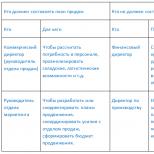Best bitcoin wallets
For any operations with cryptocurrency - buying, earning, receiving, selling - you need a bitcoin wallet. It is a program that stores private access keys to your digital cash, balance information and allows you to make transfers in BTC. We will tell you which wallet is better - more convenient and reliable, because the main task of an electronic purse is to save coins from theft, and a too complicated interface prevents you from using the service.
Before creating a bitcoin wallet, let's deal with its varieties. You can download the appropriate program to your computer or mobile device, use an online resource, or purchase a hardware device. Electronic wallets also differ in the type of currency - in addition to the popular bitcoin, it can be a dogecoin wallet, litecoin, ethereum wallet or multicurrency. Some exchanges offer to start a bitcoin wallet, but we will consider universal solutions.
The most secure is a cold wallet that you have physical access to without an internet connection. If you generate a bitcoin address, print out access keys on a piece of paper and put it in a safe, no one will get your coins. But then it is not very convenient to operate with the means, the software varieties are more flexible. Let's talk more about each type of bitcoin wallets, listing the best applications in each class.
Programs
Software wallets are the most secure way to store cryptocurrencies. In them, access keys are stored on your hard drive and are not transmitted to the network. Security settings are adjusted by the user. They are divided into 2 subspecies:
- Thick - download the entire chain of blocks, regularly updating it. Provide maximum security, the system can verify the authenticity of each block. At the same time, they take up a lot of disk space and RAM, and they do not work quickly.
- Thin - download only the necessary data from third-party resources. This reduces the security performance, because the chains are verified by a third-party application. But private keys are still only available to you. Work fast, suitable for laptops and tablets.

The main disadvantage of cold wallets is the risk of losing information on a computer, flash drive or any other medium. Therefore, online wallets are more popular, access to which can usually be restored even if you forget passwords and logins to your account. About them in more detail:
Online Services
You can register a bitcoin wallet online without installing applications. You can enter it from any device with Internet access, you do not need to download and update the blocks of the chain. But at the same time, you entrust your funds to a third-party resource that can be hacked, or its owners may turn out to be scammers. Therefore, an online wallet is suitable for short-term storage of small amounts, for beginners or for withdrawing BTC from special servers - casinos, faucets.
To create an online bitcoin wallet, go to the official website of the selected service. Trust funds only to proven resources with sufficient work experience (at least 3-6 months). A plus will be the availability of security tools - SMS confirmations, two-factor authentication, cold storage. Some resources offer hybrid storage - access to the balance requires the simultaneous signature of the client and the service. In HD Wallet mode, the private key is generated dynamically when you write your passphrase.
You can register a bitcoin wallet on the websites:

If you are registered with Webmoney, you can create a WMX account for cryptocurrencies there. 1 WMX=0.001 BTC. A formal passport with verified personal data is required. For transfers within the system, the standard 0.8% is taken, but the WMX purchase rate and withdrawal commissions are quite high.
Mobile applications
A new bitcoin wallet can be created in the application on a mobile device. They are not full-fledged clients and work with simplified verification without downloading the full chain of blocks each time. But they allow you to pay for goods and services directly through a QR code on the screen or NFC technology.
You can create a wallet for free in applications:

Hardware
A bitcoin hardware wallet is a small device that connects to a computer via USB and stores access keys. A reliable solution for storing a significant amount of cryptocurrency without third-party services.

Most popular devices:
- Trezor is the most popular. With OLED display, PIN code protection, remote wipe if lost.
- Ledger Nano - on the platform of a banking smart card.
- KeepKey - each transaction must be confirmed by touching a button on the display.
How to use
Let's figure out how to open and how to use a bitcoin wallet using the example of a popular blockchain site. It is easy to transfer deposits from mining, income from faucets and HYIPs to it.
Register
How to register a bitcoin wallet:
- Let's go to the official Blockchain website https://blockchain.info/wallet/#/ .
- Select "Create your wallet".
- Enter a valid email address in the form, create a password - at least 8 characters.
- A letter with a link will be sent to the mail, follow it to confirm the address, the entrance to the personal account of the blockchain wallet will become available.
![]()
On the main page of the bitcoin wallet after registration, you will see a greeting from the developers, after making transactions, an activity feed will appear here - a list of recent actions: sending and receiving money, internal transfers between your bitcoin addresses.
In the "Settings" section, you will see general information - your identifier in the system, the code for pairing with the mobile application. In the "Preferences" subsection, you can set the local currency in which your balance will be evaluated. We use the functions of the "Security" subsection to enhance reliability - create a recovery phrase, a second password to control expenses, two-step verification with an additional code. In the "Addresses" subsection, you can organize funds by creating separate accounts for different purposes.
We get
Registration of a bitcoin wallet is over, you can get money for it. Open your personal account, on the main page, click "Get". You will see a new address - copy the line with its code or QR code. Specify it to accept income from the faucet with payout to the wallet or replenish the balance in the HYIP.

The blockchain wallet automatically generates a new address for every transaction. By clicking on the "Customize" button, you can request a certain amount - after entering it, the barcode will be corrected, and create a label for the address - it will be visible only to you.
Sending
To transfer bitcoin, click "Submit" on the main page. Choose from which section of the wallet to withdraw funds from, insert the recipient's address, the amount in the BTC or USD field (it is automatically converted to BTC), optionally enter the purpose of the payment. The "Advanced send options" function allows you to change the amount of the commission for the operation and send coins to several addresses at once.

The speed of the transaction depends on the size of the commission - the larger it is, the faster the money will come. If you set the custom fee too low, the funds may get stuck and return to the sender after a few days. When this parameter is changed, the system shows the recommended value and displays a warning if the fee is too low.
We open the next step, check the entered data and send funds. When the transaction gets 3 confirmations from users, the money will be transferred.
Output
How to withdraw money from Blockchain to Yandex Money or Qiwi? You will need an exchange site - it is convenient to select a resource with a profitable commission at https://www.bestchange.ru/. Or an exchange, a list of them is available at https://bitmakler.com/birzha.
WebMoney users can exchange currencies within the system. You need to create a WMX wallet, enter it and select the "Buy Bitcoin" item. In the window of the exchanger, select the direction WMX-WMZ or WMX-WMR.
Conclusion
We figured out how to start a bitcoin wallet in Russian, which bitcoin wallet is suitable for storing funds from, and which one is for receiving income from faucets. Register your personal account in the selected program, do not forget about security - create complex passwords and store them not in a computer, but in a regular paper notebook, like backup phrases.
In contact with