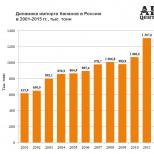Set up mms on android welcom. The procedure for the provision of MMS services. Cellular Trends
1. MMS (Multimedia Messaging Service) - a service based on GPRS/EDGE/UMTS/HSPA/HSPA+ technology for exchanging multimedia messages up to 300 KB. The volume may be limited by the capabilities of the telephone. When exchanging MMS, Internet traffic is consumed, which is not charged in the A1 network.
2. Sending MMS is possible to:
- mobile devices of subscribers (information about the existence of an agreement for the exchange of MMS is available at www.a1.by). The number of the MMS recipient must be indicated in the international format (for example, + 375 NN XXXXXXX, where 375 is the country code, NN is the network code, XXXXXXXX is the phone number);
- email;
- short numbers additional services provided in the company's network.
4. The subscriber can activate/deactivate the MMS service independently using:
- USSD *135*2# call (for subscribers a1);
- USSD *126*1*2# call (for PRIVET subscribers);
- Personal account
- ACCA, number 411;
- website www.a1.by (connection only).
6. The subscriber can independently obtain MMS settings using:
- USSD *135*0# call (for A1 subscribers);
- USSD *126*0# call (for PRIVET subscribers);
- Personal account;
- ACCA, number 411;
- SMS to number 512 from keyword mms.
8. Clients of the company - legal entities if necessary, they can prohibit the subscribers from independently connecting the MMS service upon a written application or through the Personal Account (access level - Administrator).
9. MMS included in the subscription fee/price of the tariff plan/service are provided in accordance with the Traffic Provision Procedure.
10. You can send one MMS to up to 10 recipients at the same time. At the same time, MMS sent to each recipient is billed as a separate MMS.
11. MMS is not delivered, and the fact of sending is charged for the sender if:
- sending is made to the wrong subscriber number mobile communications or to a non-existent/incorrect email;
- the MMS recipient does not have this service activated. In this case, the recipient will receive an SMS notification that an MMS has been sent to him with the sender's phone number;
- the MMS recipient is disconnected from the company's communication network (outgoing or incoming communication) or has suspended the use of communication services by activating the "Pause" service;
- at the time of sending the MMS to email, the recipient's mail server was faulty or was processing incoming emails incorrectly.
13. Undelivered MMS are stored on A1 network for a maximum of 24 hours, after which MMS are automatically deleted.
14. If the subscriber has two services - MMS and " Mobile Internet”, as well as when a subscriber uses a mobile phone that cannot differentially use two access points defined by the company for each of the services for the purpose of their correct provision and billing, the subscriber is obliged to independently monitor the settings used by his mobile phone to avoid unexpected financial expenses.
15. The type and number of files of various formats within one MMS may vary depending on the functionality of the sender's and recipient's telephones. If one or more elements of the MMS content were incorrectly detected by the subscriber's telephone, but the message was sent and received for processing by the MMS center, then the MMS will be billed.
16. If a subscriber with an activated MMS service changed the subscriber number or was disconnected from outgoing and / or incoming communications due to debt or used the “Pause” service, then for further successful use of the MMS service, the subscriber must turn off and on the telephone.
17. The MMS service is provided in accordance with the tariffs approved by the company.
18. The company's subscribers (except for PRIVET subscribers), who additionally have "International roaming" or "SMS roaming" service activated, can use the MMS service in the networks of foreign roaming partner operators of the company.
19. The cost of outgoing MMS in roaming consists of a fee for the transfer of MMS according to tariff plan subscriber and the cost of the Internet session initiated for sending MMS (calculated according to Internet roaming tariffs).
20. The cost of incoming MMS in roaming is equal to the cost of an Internet session initiated to receive MMS (calculated according to Internet roaming tariffs). 21. Sending and receiving MMS is possible only if there is two-way international Internet roaming between the Unitary Enterprise "A1" and the company's roaming partner, namely:
- between A1 subscribers, provided that one subscriber is in the A1 network, the second one is in the network of the roaming partner;
- between A1 subscribers who are in the roaming partner's network;
- between A1 subscribers and subscribers of the networks of the company's roaming partners, with whom unitary enterprise A1 has entered into an appropriate MMS exchange agreement.
23. The Company has the right to unilaterally change this Procedure without additional notice by publishing the changes on the official website www.a1.by.
24. In everything else not regulated by this Procedure, the client and the company are guided by the provisions of the contract for the provision of telecommunication services concluded between the client and the company.
Velcom, a mobile operator operating in Belarus and occupying the second place in this state in terms of the number of subscribers, has been providing a huge number of people with GSM communications for almost two decades. We can say that the company is no longer young and, of course, in order to function successfully and meet the needs of its customers, the mobile operator must develop.
Cellular Trends
It's no secret that today the Internet is coming out, and probably has already taken a leading position among the ways people communicate. Without access function global network today, even the simplest push-button phones are practically not produced, not to mention smartphones and tablet PCs. Velcom operator did not stay away from current trends and for more than 10 years now provides its subscribers not only with voice communication, but also with access to wireless Internet.
The quality of the service is quite high and is positively evaluated by new and existing Velcom subscribers. Setting up the Internet in the case of mass access devices is quite simple and should not be difficult even for novice users of phones, smartphones and tablets. We will talk about this further in more detail.
How to set up your phone
If we are talking about the simplest push-button telephone, but with support for access to the Network and used in the Velcom network, setting up the Internet does not bring any problems to the owner at all, everything is done automatically in 99% of cases. This approach is provided by a special service called the “Settings Wizard”. To get access to the Internet, it is enough for the user to register for the first time in the Velcom network - the Internet will be set up automatically, the phone will receive the necessary data for GPRS/MMS operation directly from the cellular network.
In the event that the settings do not come automatically, you can use USSD requests - dial the combination *135*0# on the phone keypad and press the call key. PRIVET prepaid subscribers have a different way here - the combination *126*0# and the same call key. In addition, any subscriber can use Velcom's online subscriber service system. Setting up the Internet using this system is carried out literally in two mouse clicks on the necessary items.
How to set up a smartphone or tablet
Most modern solutions running on Android are also able to automatically configure themselves to access the Internet. If this does not happen, you need to follow several steps of the instruction "Configuring Internet Velcom on Android".

Here are the steps:
- Turn off your smartphone (tablet PC).
- We insert a Velcom SIM card into a smartphone (tablet PC).
- Turn on your smartphone (tablet PC).
- When the smartphone (tablet PC) boots up, the SIM card will be detected and the user will be prompted to change the settings. You must accept the offer by clicking on the "Change" button.
- Go to "Settings" and select "SIM management". Next, you need to find a menu like "Data Transfer".
- In the loaded window, select the Velcom operator. It will then automatically download, which may take up to one minute.
- Perhaps the most important thing: the Velcom Internet settings on Android must contain the correct access point. We find the corresponding item in the menu " Mobile network”, add a new APN and enter the following values. It is mandatory to fill in four items:
- Name - value must be Velcom.
- APN - vmi.velcom.by value.
- Proxy server - value 10.200.15.15.
- Port - value 8080.

We save the entered data and reboot the device. This completes the setup. Now you can enjoy all the benefits of access to the global network.
1. MMS (Multimedia Messaging Service)- a service based on GPRS/EDGE/UMTS/HSPA/HSPA+ technology for exchanging multimedia messages up to 300 KB. The volume may be limited by the capabilities of the telephone. When exchanging MMS, Internet traffic is consumed, which is not charged in the A1 network.
2. Sending MMS is possible to:
- mobile devices of subscribers (information about the existence of an agreement for the exchange of MMS is available at www.A1.by). The number of the MMS recipient must be indicated in the international format (for example, + 375 NN XXXXXXX, where 375 is the country code, NN is the network code, XXXXXXXX is the phone number);
- email;
- short numbers of additional services provided in the company's network.
4. The subscriber can activate/deactivate the MMS service independently using:
- USSD *135*2# call (for A1 subscribers);
- USSD *126*1*2# call (for PRIVET subscribers);
- Personal account;
- ACCA, number 150.
6. The subscriber can independently obtain MMS settings using:
- USSD *135*0# call (for A1 subscribers);
- USSD *126*0# call (for PRIVET subscribers);
- Personal account;
- ACCA, number 150;
- SMS to number 512 with keyword mms.
8. Clients of the company - legal entities, if necessary, may prohibit the subscribers from independently connecting the MMS service upon a written application or through the Personal Account; (access level - Administrator).
9. MMS included in the subscription fee/price of the tariff plan/service are provided in accordance with the Traffic Provision Procedure.
10. You can send one MMS to up to 10 recipients at the same time. At the same time, MMS sent to each recipient is billed as a separate MMS.
11. MMS is not delivered, and the fact of sending is charged for the sender if:
- sending is made to an incorrect mobile subscriber number or to a non-existent/incorrect email;
- the MMS recipient does not have this service activated. In this case, the recipient will receive an SMS notification that an MMS has been sent to him with the sender's phone number;
- the MMS recipient is disconnected from the company's communication network (outgoing or incoming communication) or has suspended the use of communication services by activating the "Pause" service;
- at the time of sending the MMS to email, the recipient's mail server was faulty or was processing incoming emails incorrectly.
13. Undelivered MMS are stored on A1 network for a maximum of 24 hours, after which MMS are automatically deleted.
14. If the subscriber has two services - MMS and "Mobile Internet", as well as when the subscriber uses a mobile phone that cannot differentially use two access points determined by the company for each of the services in order to correctly provide and bill them, the subscriber is obliged to independently monitor the settings applied by his mobile phone in order to avoid unexpected financial expenses.
15. The type and number of files of various formats within one MMS may vary depending on the functionality of the sender's and recipient's telephones. If one or more elements of the MMS content were incorrectly detected by the subscriber's telephone, but the message was sent and received for processing by the MMS center, then the MMS will be billed.
16. If a subscriber with an activated MMS service changed the subscriber number or was disconnected from outgoing and / or incoming communications due to debt or used the “Pause” service, then for further successful use of the MMS service, the subscriber must turn off and on the telephone.
17. The MMS service is provided in accordance with the tariffs approved by the company.
18. The company's subscribers (except for PRIVET subscribers), who additionally have "International roaming" or "SMS roaming" service activated, can use the MMS service in the networks of foreign roaming partner operators of the company.
19. The cost of outgoing MMS in roaming consists of a fee for MMS transmission according to the subscriber's tariff plan and the cost of an Internet session initiated for sending MMS (calculated according to Internet roaming tariffs).
20. The cost of incoming MMS in roaming is equal to the cost of an Internet session initiated to receive MMS (calculated according to Internet roaming tariffs). 21. Sending and receiving MMS is possible only if there is two-way international Internet roaming between the Unitary Enterprise "A1" and the company's roaming partner, namely:
- between A1 subscribers, provided that one subscriber is in the A1 network, the second one is in the network of the roaming partner;
- between A1 subscribers who are in the roaming partner's network;
- between subscribers of A1 and subscribers of networks of the company's roaming partners, with whom Unitary Enterprise "A1" has concluded a corresponding agreement on the exchange of MMS.
23. The Company has the right to unilaterally change this Procedure without additional notice by publishing the changes on the official website www.A1.by.
24. In everything else not regulated by this Procedure, the client and the company are guided by the provisions of the contract for the provision of telecommunication services concluded between the client and the company.
Many modern providers develop special services to simplify the manipulation of their service packages. Such is the Belarusian company "Velcom", the developers of which came up with the "Settings Wizard" of the network. Now every client of the company can use this convenient and extremely simple tool.
Setting up the Velcom Internet does not look easy, but very simple. For example, if you have an Android phone at your disposal, then you can use one of the following methods:
 After performing these steps, it is better to turn off the device and turn it on again. This is how the Velcom Internet setup looks like in a first approximation.
After performing these steps, it is better to turn off the device and turn it on again. This is how the Velcom Internet setup looks like in a first approximation.
Some important nuances
How to set up the Internet after changing the SIM card? In the same way, only everything needs to be checked visually. Make sure you have the right settings set. In some cases, it makes sense to play it safe and clear all the profiles available on the phone.
Sometimes the firmware of the device can adversely affect the operation of the listed services. Then call 411 - the company's specialists will help you.
The connected phone may refuse to work with Java. In this case, go to the menu "Configuration" => "Personal configuration settings" and create an access point with the parameters from the contract. Perhaps that's all - now you know how to connect internet from Velcom.